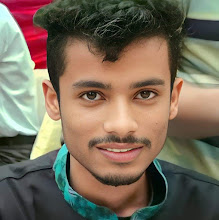Teletalk own number check - Teletalk number check Code
Teletalk own number check - Teletalk number check
Teletalk number check: throughout today's article, we will talk to you about the Teletalk number check - Teletalk number check. Usually, our Bangladesh Robi SIM rural SIMs are not as popular as other SIM
Contents For Teletalk number check
Teletalk SIM is a government SIM then the SIM is not very popular. The main reason for this is that it does not do as much marketing as other SIM companies.
As we can see, Robi and Grameen SIM Company's SR offers various offers to sell SIMs a few days a week in our nearest hat-bazaar.
Even then, a huge amount of SIMs is sold by SIM companies. But Teletalk SIMs don't work like that which makes them lag far behind. One of the slogans of Teletalk SIM is Teletalk Our SIM It is only a SIM company in Bangladesh - Bangladesh has no SIM of its own
How To Teletalk number check
When we want to know the number of a SIM, we can easily find out the SIM number by dialing a code in the dial option on the mobile to which the SIM is connected. In the same way, we could know the number of Teletalk SIM by dialing.
But now you can no longer see the Teletalk SIM number by dialing. There are new ways to see the Teletalk number through which you can easily know your Teletalk SIM number.
That way you can go to the message option of your mobile, type P in capital letters, and then send an SMS to 154.
When you send an SMS to this number, you will be returned the number that contains your train number in the return SMS.
You can easily see your Teletalk number from that SMS. Although it is a bit difficult to see the Teletalk number in this way, it is currently the only way to see the Teletalk number.
Teletalk Number, Balance Check Code
Whenever we buy a SIM and if that SIM is Teletalk then we have to read the way to see the number of Teletalk SIM and the way to check the balance with MB or not.
Because we don't know the number balance and the code to check MB. We have put below some codes through which you can check the number balance and MB.
Teletalk SIM now has the advantage that you can check the balance and internet through a code dial-in Teletalk SIM is * 152 # or * 111 #
If you dial from your mobile then you can easily check your Teletalk SIM balance and internet at the same time. First, you will see the balance of your Teletalk SIM, and then an SMS will come saying how many MB you have.
When you want to know about the various offers of your Teletalk SIM, you may go to a mobile shop near you to check the internet offer of your Teletalk SIM.
If you want, you can easily sit at home and dial * 111 # and find out what your Teletalk SIM internet offer is all about.
- * 151 * secret number to recharge #
- Minute check: * 152 #
Hopefully, by now, you have known the details of the Teletalk SIM balance internet check and how to check internet offers including your Teletalk number check. We regularly publish various technology-related articles on our site.
You can share this website with us if you want. If you have any questions about this article, please let us know in the comments. We will try to answer them there
Teletalk sim number check - Teletalk number check code
- Teletalk Mobile Number check : *551#
- Teletalk Balance Check: *152#
- Teletalk Internet Balance : *152#
- Teletalk Minute Balance Check : *152#
- Teletalk SMS Check : *152#
- Teletalk Show Mobile Number: Type “Tar” & send to 222
- Teletalk MMS Check : *152#
- Teletalk Customer Care Number: 121
Final Word:
We have tried how to Teletalk number check . I hope you already know. Now you can easily check your Teletalk number. With it you can balance your Teletalk number and recharge the internet very easily. If you like the post, please share it. If you have any questions, please let us know in the comments -