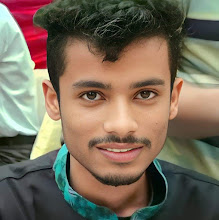What to do to find my mobile for samsung that is in a silent state 2021
You have kept your mobile phone in a silent state, and you suddenly see that you can't find my mobile for samsung. This happens often. When the mobile starts ringing, you will easily find it by following the sound. But if the phone is in silent mode, this strategy will not work. So how can you find that lost mobile?
So start find my mobile for samsung tutorial
Know what to do.find my mobile for samsung
1. First go to Google's website from another mobile or computer.
2. Write 'Find My Phone' in the search bar.
3. Then sign in to a Google account or Gmail account.
4. You can see your mobile location on Google.
5. Then you will have the option, which allows you to 'on' your phone's Android device manager.
6. Select the 'Ring' option.
7. Your phone is in silent mode
The full volume will start ringing and the phone will ring until you find the phone and press its power button. Now follow that voice and find your phone.
You can also find your lost Android tab using this same method. But one thing you have to take care of. That is, you must sign in to a Google account from your device. Otherwise, the missing mobiles will not be found in this system.